If you are a digital painter, you might have already realised that there are different types of colouring modes in digital painting software such as Photoshop or clip studio paint. Today, I shall attempt to explain and discuss briefly the differences between 2 of the colour modes: RGB and CMYK colour modes, what they are, their properties and when to use which.
Before I started learning art, I’ve learnt from my physics lessons that red, green and blue are the primary colours of light. When I first started learning how to mix colours with acrylic paint, I learnt that the primary colours of light and paint are different, which confused me quite a bit. So I did some research and was able to understand it better.
Here is what I’ve found.
RGB 
RGB stands for Red, Green, Blue. It is also known as additive colours. They are the primary colours of light.
RGB colours are mainly used on digital screens. Digital screens are made up of lots of pixels. Each pixel is in turn made up of 3 smaller pixels, subpixels, namely red, green and blue pixels. by turning on and off these 3 subpixels and lighting them in different proportions, it can display a wide range of colours.
When all subpixels are turned off and there is no mixing of light, the result will be black. Imagine when you turn off your laptop or computer, the screen will be black since all the subpixels are turned off, there is no light, thus no colour will show. When all 3 subpixels are turned on and set to its maximum, the mixing of the coloured light from different subpixels in each pixel will result in the colour white, so the more coloured light is added together, the more the colour will tend towards white.
CMYK 
CMYK stands for Cyan, Magenta, Yellow and Key, which means black. It is also known as subtractive colours. They are the primary colours of paint.
CMYK is used in printing and things involved with ink or paint that contains pigments. It is used in traditional art mediums such as acrylic painting, oil painting, watercolour, colour pencils.
Here, the more colours you mix together, the darker the result, it changes from white to black. White is assumed as the colour of the paper when there are no pigments on it.
CMYK is the inverse of RGB, thus subtractive. If you were observant, you might have noticed that the secondary colours of RGB are CMY, and vice versa!
Try out the 30 Days Free Trial! The digital painting software for illustration, comics and animation!
When to use which?
If you paint digitally, then knowing the difference between the 2 colour models will benefit you.
For online use
if you intend to post your digital artwork online, then you should work in RGB.
For Prints
If you intend to print out your artwork, it may look different from what you see on the screen when you paint in RGB colours.
When painting digitally, you may want to set your colour mode to CMYK. RGB colours have a wider colour range than CMYK colours, thus converting a digital artwork from RGB to CMYK will result in colours becoming flatter/ duller. Printers usually use CMYK coloured ink, if you print a digital artwork in RGB mode, the result will be different. However, there are printers that are specialised to print prints in RGB.
When painting digitally in CMYK, some filter and effect options will not be available to use. So alternatively, you can also work in RGB first, when you’re done with your painting, convert to CMYK and adjust the colours.
In summary
RGB colouring mode
- primary colours: red, green, blue
- Uses: digital screens
- Properties: changes from black to white
CMYK colouring mode
- Primary colours: cyan, magenta, yellow, black
- Uses: painting and printing
- Properties: changes from white to black
Try out the Clip Studio Paint 30 days free trial!
It is the app for artists, designed for drawing & painting. Open the door to creativity without limits, with specialized features for illustration, comics, manga, webtoons, concept art, design, and animation built-in.
It is the main software that I use for my digital drawings. It is a cheaper(one-time payment!) alternative to Photoshop.
I hope you’ve enjoyed reading this post and has found it useful. If you purchase anything through the affiliate links that I’ve provided, I’ll get a small amount of commission (at no extra cost to you!) which helps me continue writing art-related blog posts and tutorials like this one.
Support me on Ko-fi! Your donations and support mean a lot to me and it helps me keep doing what I’m doing!
Like my artworks? You can get them in prints, stickers or badges form on my Etsy shop!
Follow me on Instagram to see more of my art!
You may also be interested in:



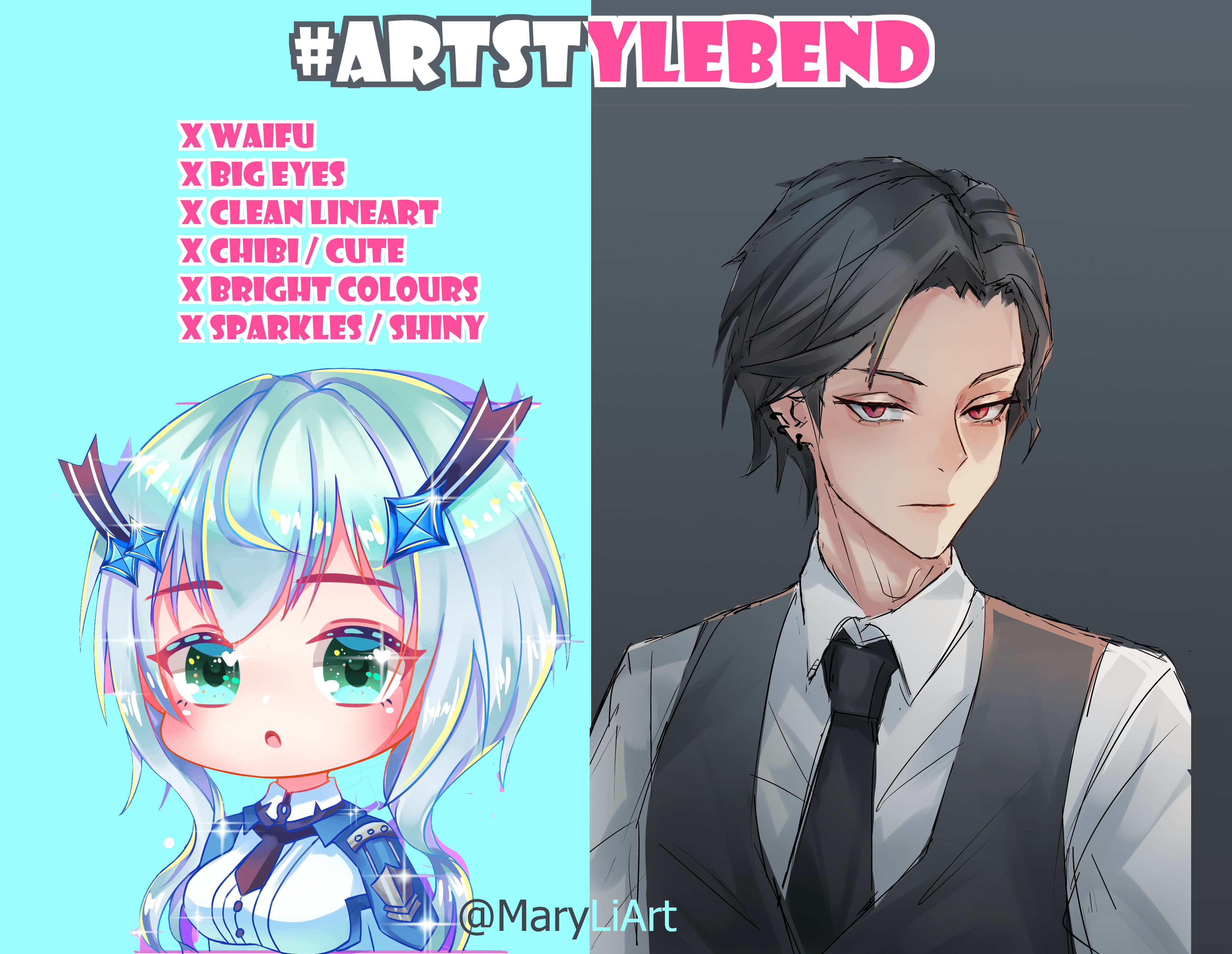


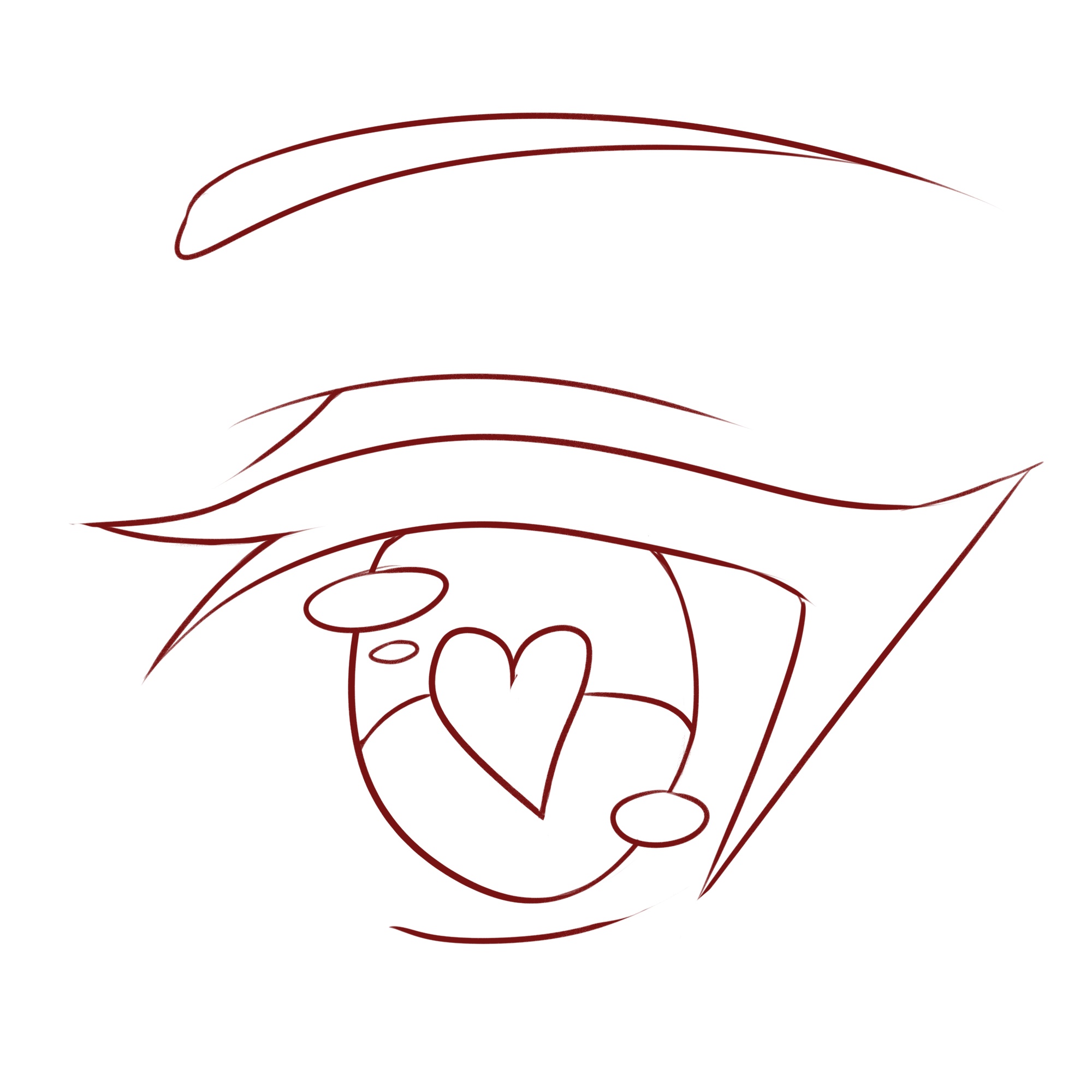
2 Responses
Good job ? very informative :p
Thanks XD