Adobe is an American multinational company which has created numerous digital software for multimedia, creativity and businesses. The Adobe Creative Cloud targets the creative field such as photography, video editing, art, web design etc. Whatever creative visual field you are on, there is an app to help you with your creative process. However, there are so many apps and programs that you may be overwhelmed and not sure which one is the right one for you.
I am on the Adobe Creative Cloud student plan which gives me access to all the apps and programs available. In this post, I will be giving you a list of some of the popular digital programs available in the Creative Cloud Suite and what each of them is catered for so you can have a better idea on which one would help you.
First I will give you a list of all the main categories there are, then within each category, I will show you all the apps and programs that are available. I haven’t used all of the apps listed, but for the ones I have used before, I will try to add in more information and my thoughts.
The main categories are video editing, digital art, photo editing, web design and other services. There are multiple apps and software made for each category. Below is a list of them:
Video
Premiere Pro
Industry-standard pro video and film editing
This program is for more advanced video editing such as videos for film or TV. It’s been used to edit popular films such as Avatar and Deadpool. If you are a professional video editor, this software will allow you to create high-quality edits.
Premiere Rush
Create and share online videos anywhere
Available on both computer and apple devices. This program lets you edit and share your short videos on social media easily, such as Instagram or youTube. Great for editing on the go, the app lets you edit your videos anyway you like, yet easy to use. It also lets you upload your videos straight from the app, without needing to go to each of your social media accounts to post them one by one, so it saves you some time!
After Effects
Cinematic visual effects and motion graphics
This application is mostly used for adding visual effects and motion graphics in your videos. For example: transitioning between different video sections, adding title intros, you can also add in weather elements or animations. However, this is not a video editing app, it’s mostly used to add extra effects into an already edited video.
Character Animator
Animate your 2D characters in real-time
This application allows you to animate a character that you’ve drawn in 2D, you can animate their movements and expressions. You can even set it up so that your characters expression matches your own in real-time!
Animate
Interactive animations for multiple platforms
Lets you create animation for games, websites, interactive banners etc. Frame by frame animation is also available for more realistic animation. It’s similar to Adobe Flash but with more tools and functions for your creative needs.
Adobe Audition
Audio recording, mixing and restoration
This is an audio editing software. You can use it to improve the audio for your films or videos or use it to record your own music or podcast. It has many useful functions such as clean-up, mixing, effects, restoration and more.
Adobe Spark
Create video stories in minutes
With Adobe Spark you can create attractive graphics and visual stories for your social media or art projects quickly and simply.
Art/ Design
Photoshop
Image editing and compositing
This is the best software for imaging and design. A powerful photo editor and illustration software. I use it very often for my digital artworks. It’ packed with useful features and tools so you can create whatever’s in your head onto a screen.
Illustrator
Vector graphics and illustration
Illustrator lets you easily create logos, icons, illustrations and typography for various platforms such as social media, websites, videos etc. Vector graphics allow you to blow up or shrink down your illustration or icons without it losing definition and becoming blurry.
InDesign
Page design and layout for print and digital publishing
This application allows you to design your own documents, posters, interactive PDFs, book etc. It is highly customisable so you can design your product any way you desire.
Adobe Spark
Create graphics in minutes
Mentioned above
Photoshop Sketch
Create expressive drawings and paintings using natural drawing tools
This app is available on portable Apple devices so you can sketch and paint on the go, wherever and whenever you want. The brushes are also pressure sensitive when paired with an Apple pencil to give you even more control and real experience. You can import your existing brushes from photoshop into Photoshop Sketch too.
Capture
Turn images into colour themes, vector graphics, patterns and more
Capture turns images or patterns in your photos or camera into vectorised images for you further creative use. It can identify typography, produce realistic 3D textures, capture detailed patterns and more!
Photo Editing
Lightroom
The cloud-based photo service with 1TB of cloud storage
Lightroom stored your photos and lets you manage and share them easily across desktop, mobile and web. It also has tools for you to edit your photos as you wish. Its cloud-based service with 1TB storage means you won’t have to worry about storage for your photos and everything is uploaded to the cloud so you won’t accidentally lose them. Great for people who are into photography.
Photoshop
Image editing and compositing
Mentioned above
Lightroom classic
Desktop-only photo editing
Similar to the Lightroom, but its only available on the desktop, photos are stored on the hard drive and not automatic backups like the Lightroom cloud version.
Web Design
Adobe XD
Design, prototype and share user experiences
Adobe XD lets you easily design your website or applications, experiment with UIs or just simple wireframing. It also has an efficient management system where you can collaborate with multiple people if you’re working in a team. This is mainly for the look and interface of your project, no actual coding is needed.
Dreamweaver
Design and develop modern, responsive websites
Adobe Dreamweaver allows you to code and sees the preview changes immediately to make debugging easier. It supports HTML, CSS, JavaScript and more. There are useful features that help speed up your development processes such as visual guides, useful hints and tips.
Adobe Spark
Create web pages and video stories in minutes
Mentioned above.
Other Services and Apps
Adobe Stock
Search and licence millions of high-quality assets inside your apps
Adobe Stock gives you access to beautiful high quality, royalty-free stock image and videos to use in your projects. You can preview watermarked images in your project with various Abode software before deciding if you want to use the image. They even offer professionally designed templates that you can use for your projects.
Adobe Fonts
Thousands of fonts at your fingertips
Available free with your Creative Cloud subscription, Adobe Fonts gives you access to thousands of fonts. If typography is an important part of your creative process, then this would be very useful for you. They are also licensed for personal and commercial use so you don’t have to worry about copyright issues.
Adobe Portfolio
Create and customise your own portfolio website
Adobe Portfolio lets you quickly and easily build up a portfolio showcasing your creative projects and works. It’s easy to use and customise and also comes with your own domain name for a more professional look. Check out my Adobe Portfolio here if you’re interested.
Behance
Showcase and discover great creative work
This is a community where you can showcase your projects and artworks or discover other creative works. You can follow other artists you like to get motivation and ideas for your next project.
So above is the list of programs and applications that’s available in Adobe. Use them independently or together to create your next creative project! Still not sure which app is for you? The Adobe creative suite is a monthly subscription service where you can have access to various programs and application depending on the plan. I’m currently on the student plan which gives me access to all the programs and applications for a very reasonable price. There is also a photography plan if you are mainly into photography. If you know what you want, there is the individual plan as well. If you are a student or a teacher, you’re in luck! You can subscribe to the monthly plan where you can access all the applications and programs for a very reasonable price. Want to try out the apps but on a tight budget? There is a 7 days free trial for the creative cloud apps where you can try out all their available apps! Click on the banner below for more.
I hope you’ve enjoyed reading this post and has learnt something new. If you sign up to any Adobe plans I get a small commission which helps me keep writing contents like this.
You may also be interested in:







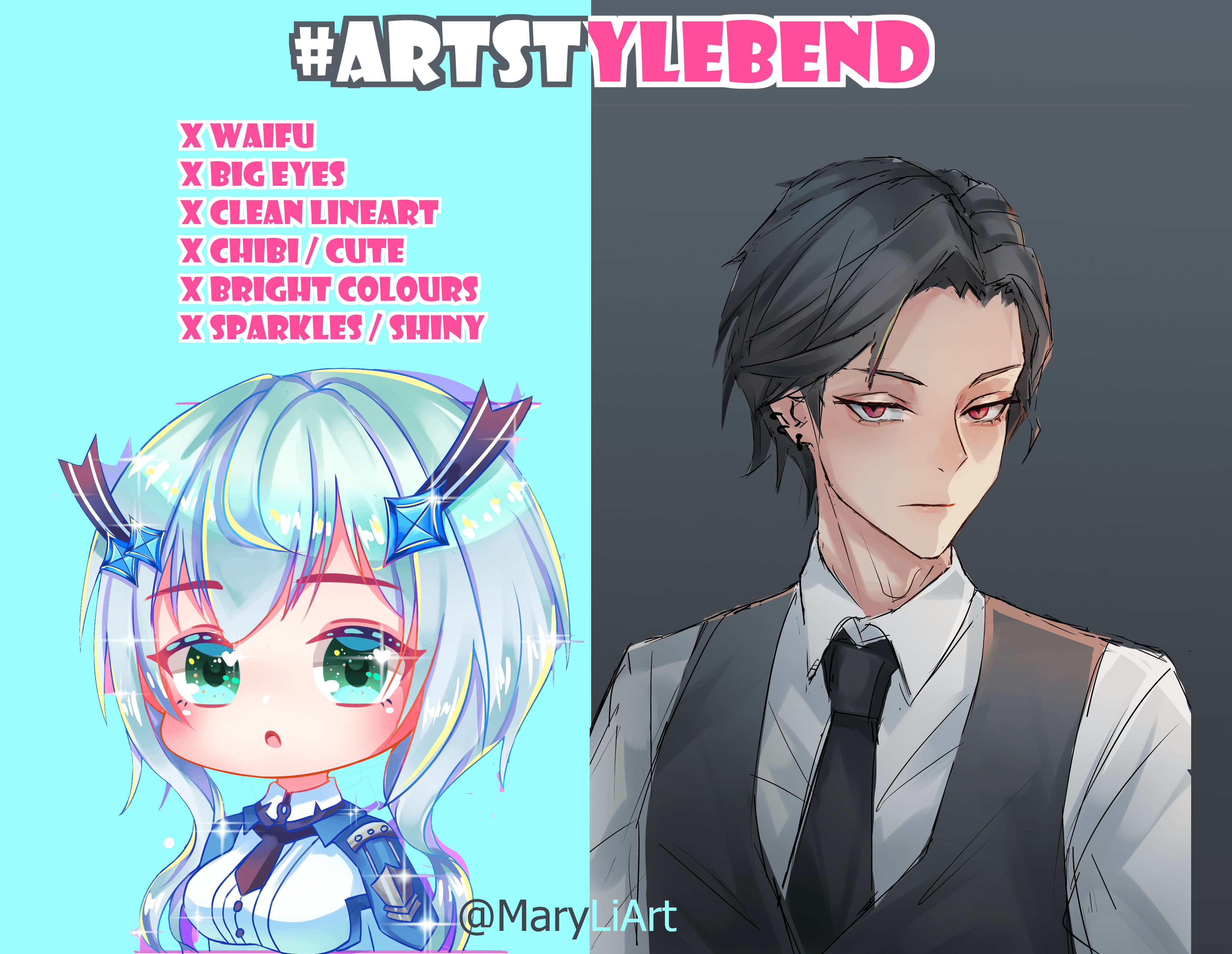


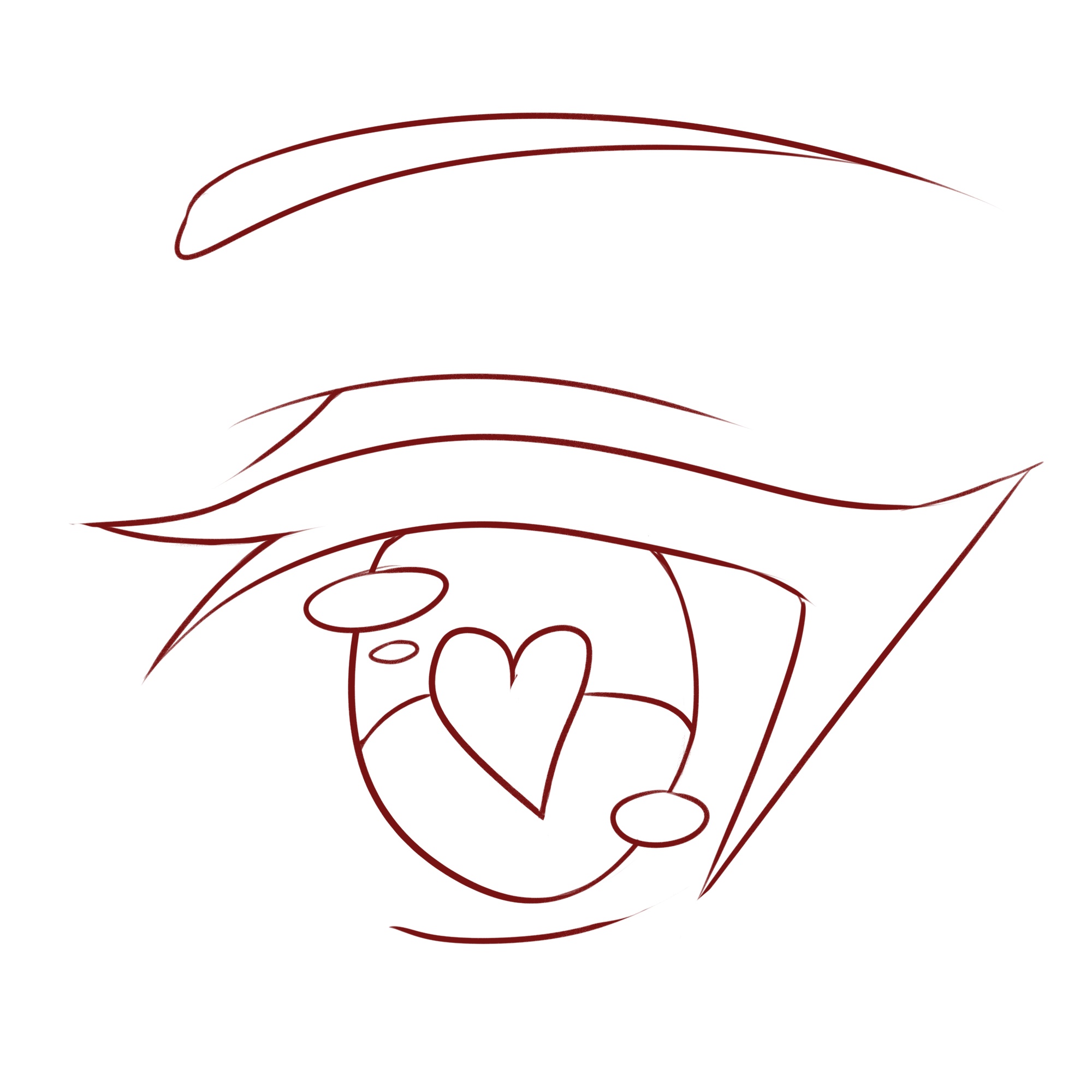
14 Responses
Thanks for this article about these Adobe programs. I like how long the bottom of your screen they all look like elements on the periodic table.
These programs sound so useful and it’s great that you get them all through one subscription. My favorites are probably the premiere Rush thing because that would be really helpful for if I made YouTube videos. And also the one where you can animate your 2D character.
The 7 days free trial sounds like a great place to start. Do they have an affiliate program? Thanks!
Thankyou! Premiere Rush is good for creating youTube videos. I will be using it when I start making my own youTube videos as well! Adobe does has an affiliate program, I’ll link it to you here.
Thanks for sharing this analysis of Adobe Creative Cloud programs. I have so many pictures from all of my travels and want to be able to touch them up slightly before printing and framing them. With so many options it’s easy to get overwhelmed, so this is a very helpful way to figure out what Adobe Creative Cloud program will work best for me.
Thankyou! Glad my post has helped you.
You know, I have always wondered what all of the software in the Adobe Suite do and now, thanks to this list, I have a good understanding. One thing I learned is that they have a ton of video-related software. I had only heard about Premiere Pro but I really like the sounds of Spark and Animate. Thanks for sharing and I’m going to be bookmarking this for later. Have a good holiday weekend! 🙂
Thankyou! Glad you find the post useful!
The video applications are the Ares that I found rather interesting and in line with my work as a video editor and cinematography. Though I’m still a student but I just got accepted to work as a part time at one local video studio and I needs to upgrade my tools to the standard. The various video editors made available here are simply excellent and all of them are great in their own area. Though I have heard of a couple of them before but I am not too grinded in their use. Thanks for enriching my knowledge and widening my scope concerning the best among the apps provided by the industy’s best, Adobe
Thankyou! There are many tools for video editing from Adobe. I’m sure it’ll help you with your video and cinematography projects!
This is a very nicely wrotren post. There is an ocean of helpful apps that you have written here. Honestly, I love it when I hear free trials. I would really like to test run the video apps for editing and see how it works for me. This is really going to help my business a lot. Is it possible to have a short tutorial to use the apps?
Thankyou! Glad you liked the post! There are tutorials for each of their programs on the Adobe Creative Cloud. I will also be making my own tutorials on some of the programs that I use too!
Woah!!
That’s a great article on the adobe’s programs. I didn’t even know that most of them existed until now. Thanks to you. Well, I particularly liked the Adobe Spark because as you say, it can be used to create high end graphics in a jiffy. Can you do a more in-depth review of the Spark or if possible any tutorial will be very helpful.
Thanks once again
Thanks! Glad you liked the post. I will definitely be doing more detailed review and tutorials on some of the Adobe programs in the future!
Thanks for sharing this article it helps me alot to learn about the Adobe DreamWeaver.
I’m glad it helped you!